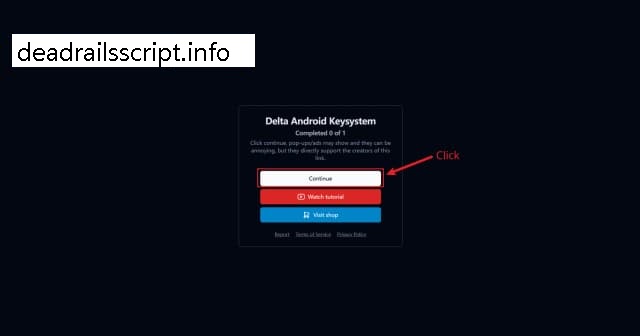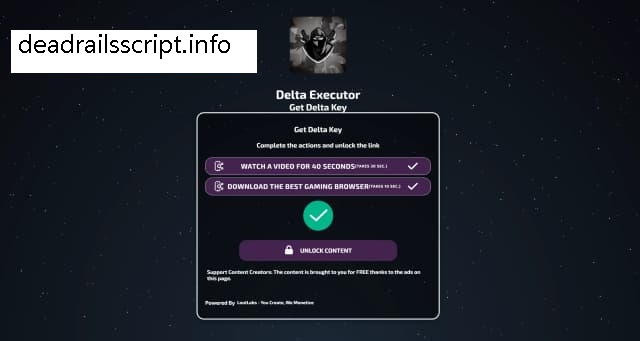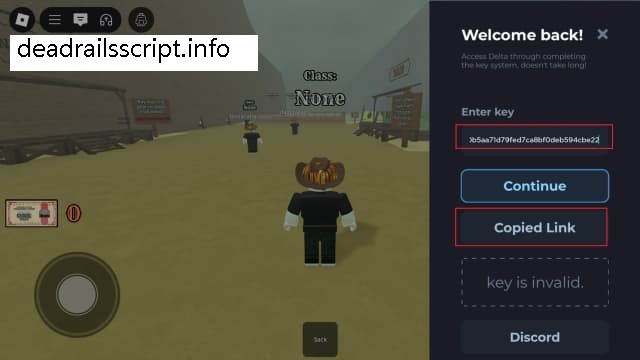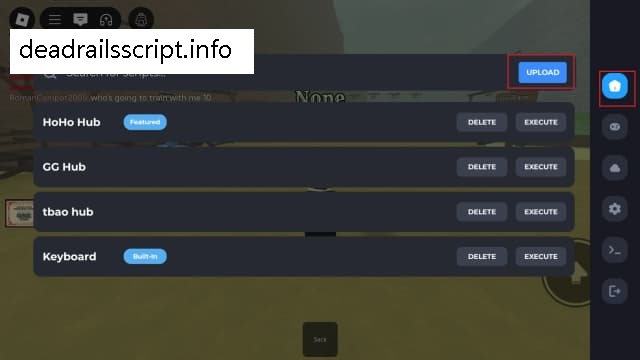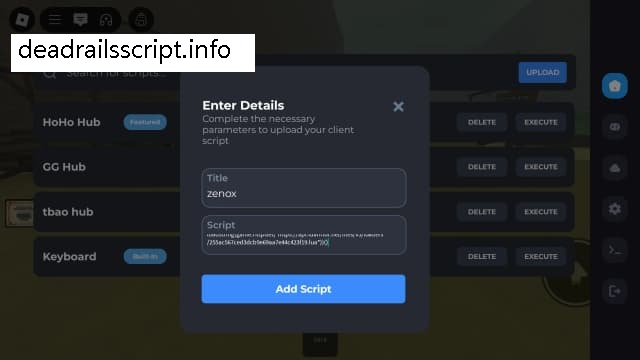Premium Dead Rails Script Collection (2025)
Discover our curated selection of the most powerful and reliable Dead Rails Script solutions for 2025. Each script is tested and verified for optimal performance.
KILL ALL AUTOFARM AIMBOT ESP AND MUCH MOREE MOBILE AND PC
loadstring(game:HttpGet("https://api.luarmor.net/files/v3/loaders/255ac567ced3dcb9e69aa7e44c423f19.lua"))()
Dark X Hub
loadstring(game:HttpGet("https://raw.githubusercontent.com/ovxrloadEzploits/Dead-Rails/refs/heads/main/Dark.lua"))()
SpineWare
loadstring(game:HttpGet("https://raw.githubusercontent.com/SpineWare/UniversalLoader/refs/heads/main/Load"))()
Best script op
loadstring(game:HttpGet("https://api.luarmor.net/files/v3/loaders/e1cfd93b113a79773d93251b61af1e2f.lua"))()
Dead Rails Script SpeedHubX - Auto Bond, Auto Finish Game, ESP
loadstring(game:HttpGet("https://raw.githubusercontent.com/AhmadV99/Speed-Hub-X/main/Speed%20Hub%20X.lua", true))()

Tbao Hub
loadstring(game:HttpGet("https://raw.githubusercontent.com/tbao143/thaibao/refs/heads/main/TbaoHubDeadRails"))()

LEAF HUB
loadstring(game:HttpGet("https://leafhub.dev/script.lua"))()
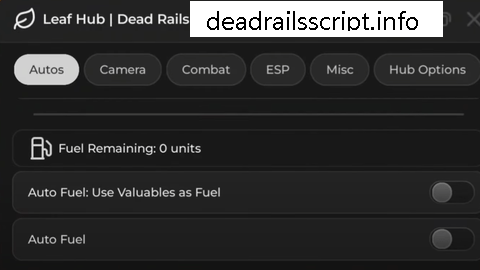
SPEEDWAVE Ralis
loadstring(game:HttpGet(("https://raw.githubusercontent.com/speedwavevip/scriptspeed/refs/heads/main/Dead%20Ralis.lua")))()

zenox | Airflow FIXED
loadstring(game:HttpGet("https://api.luarmor.net/files/v3/loaders/255ac567ced3dcb9e69aa7e44c423f19.lua"))()
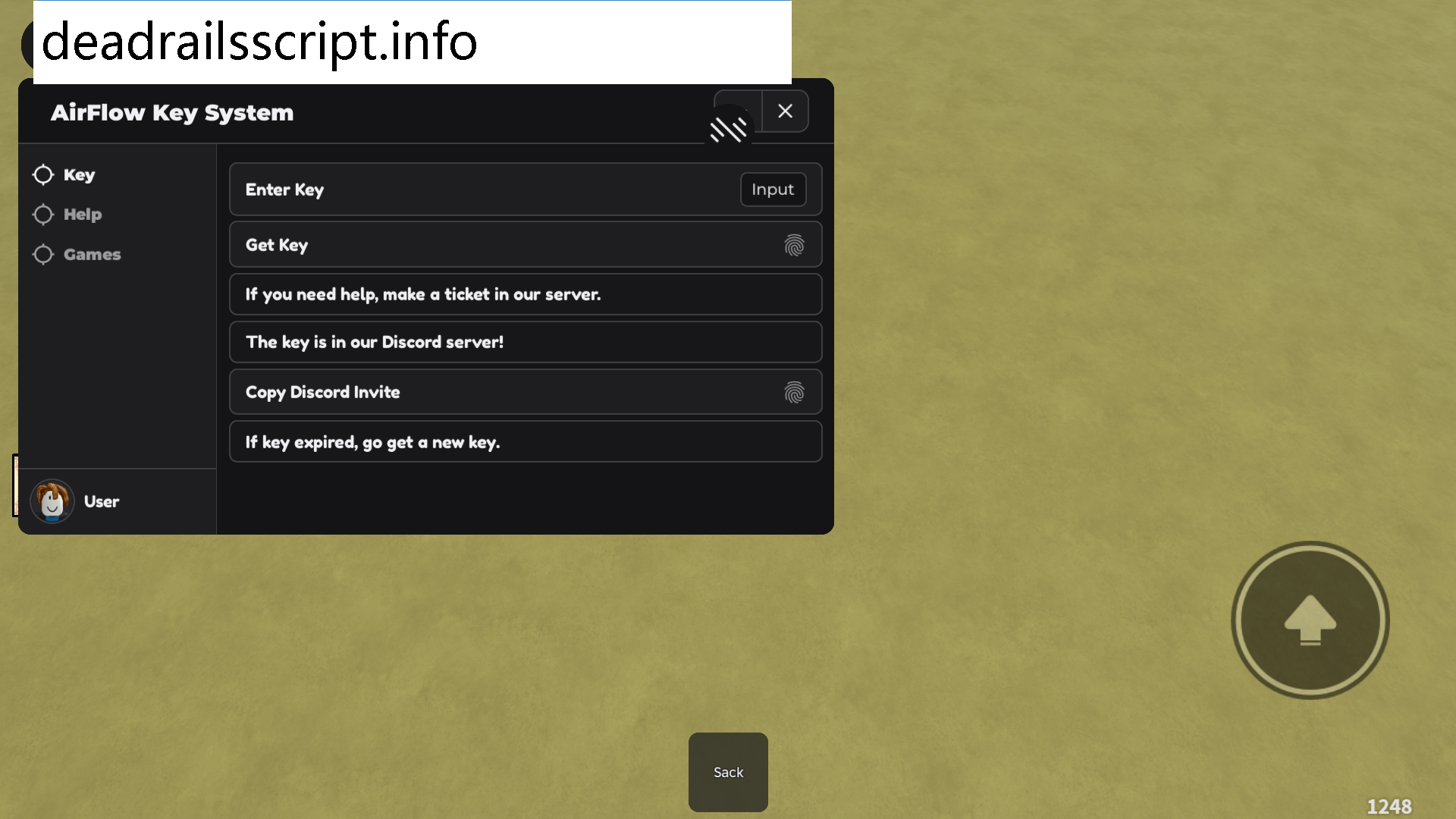
strelizia script hub
loadstring(game:HttpGet("https://raw.githubusercontent.com/0vma/Strelizia/refs/heads/main/Standalone/DeadRails.lua", true))()
Sypher hub [Need Key]
loadstring(game:HttpGet("https://raw.githubusercontent.com/nocturnal631/Dead-ra/refs/heads/main/Mmm"))()